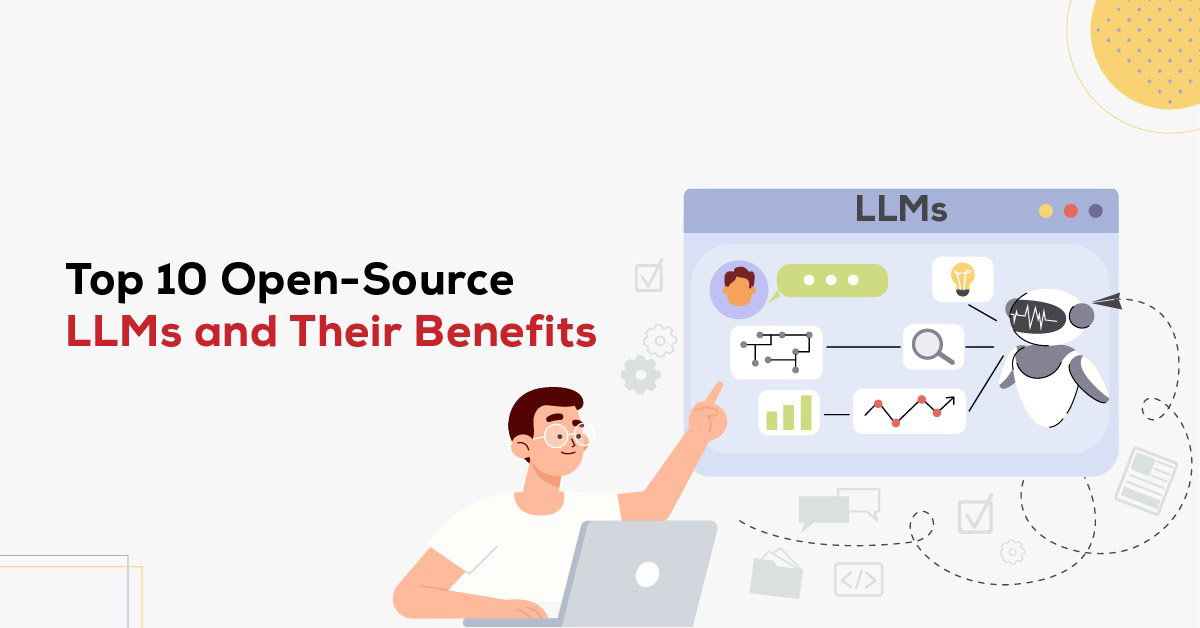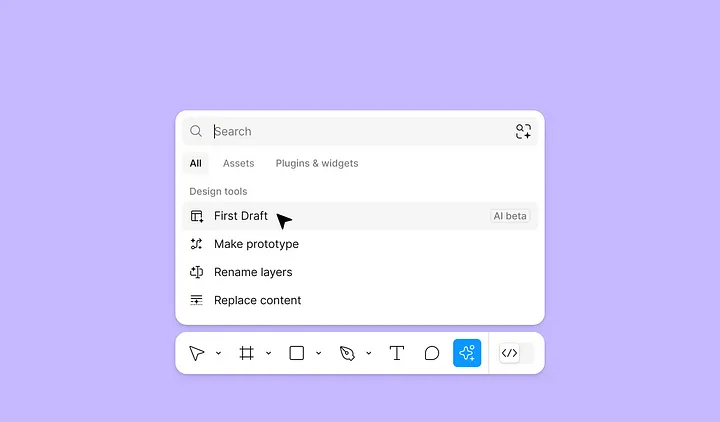Based on real-world feedback from the ClaudeAI, Cursor, and CLine Reddit communities.
MCP servers are like power-ups for your AI. They plug into Claude, Cursor, and other assistants to unlock all kinds of new abilities: think editing files, writing code, searching the web, scraping data, or even generating user interfaces.
I dove deep into Reddit to figure out which MCP servers people actually use and love. What follows is my roundup of the top picks: what each one does, why it matters, and how you can start using them today.
🪄File & Coding Tools
1. Sequential Thinking MCP
It is built to help you think through your code one step at a time. If you’re debugging, solving an algorithm, or building out logic, it walks you through each step like you’re pair programming. Just describe what you’re working on and it breaks it down into smaller reasoning steps.
2. GitHub MCP
Lets you interact with your GitHub repos without leaving your dev environment. You can open issues, review pull requests, and check commit history using plain commands. Connect your GitHub token, and you’re ready to stay in flow while managing your codebase.
3. Serena MCP
Enhances your coding session with smart, language-aware suggestions. It works like an LSP (Language Server Protocol), offering helpful completions and insights based on your code context. It’s great for boosting speed when writing functions or exploring new libraries.
4. DesktopCommanderMCP
Brings code navigation, Git operations, and refactoring tools into your workspace. You can move through files, clean up code, and manage version control tasks directly through prompts. After a quick setup, you can run commands like “show me modified files” or “refactor this method.”
5. File System MCP
Gives you access to your local files and directories via natural language. You can open, edit, create, or delete files without switching to your terminal or editor. Once granted access to your working directory, you can say things like “edit main.js” or “create a new README.md.”
6. Docker MCP
It connects you to Docker containers and development environments. You can start and stop containers, check their status, or inspect logs. Once Docker is running, this server lets you manage everything without needing to open a terminal.
7. Supabase MCP
Connects you to your Supabase backend, making it easier to manage tables, users, and API routes. If you’re building with Supabase, this server helps you skip the dashboard and handle backend tasks right from your coding flow. All you need is your Supabase API key.
👨💻Web Automation & Scraping
8. Puppeteer MCP
Automates browser actions like clicking buttons, filling forms, or testing UI components. It’s built for headless browser tasks and is useful for testing frontend behavior or scraping structured data. Just give it a URL and describe the flow you want to run.
9. Playwright MCP
Provides cross-browser automation for Chrome, Firefox, and Safari. It’s great for running consistent UI tests across environments. Use it when you want to validate layout and behavior in multiple browsers from a single script.
10. Firecrawl MCP
It is made for scraping and crawling websites. It can pull content, follow links, and even interact with pages like a real user. Whether you’re gathering articles, scraping eCommerce data, or building datasets, Firecrawl can automate the heavy lifting.
11. DuckDuckGo MCP
It gives you lightweight web search functionality, right in your workspace. No setup, no API key, just type a query and it returns relevant results. Handy for quick lookups while coding.
🧠 Knowledge Management & Memory
12. Memory Bank MCP
Stores context about your session or project. You can save decisions, notes, or project details, and reference them later. It helps you keep things consistent across long coding sessions without repeating yourself.
13. Knowledge Graph Memory MCP
Creates structured memory using a graph model. It’s ideal for connecting ideas, files, components, or concepts. You can define relationships like “LoginPage uses AuthService” and navigate the graph later.
14. Markdownify MCP
Converts raw text, documents, or screenshots into clean Markdown. It’s useful for writing docs, converting meeting notes, or turning web content into developer-friendly formats. Paste the content and let it format everything for you.
15. Graphiti MCP
Generates or displays graphs from structured input. If you’re working with linked data or want to visualize dependencies between files, this tool can help you see the structure of your code or ideas.
🔍 Search & Research Tools
16. Perplexity MCP
Lets you ask questions and get accurate, sourced answers. It pulls information from the web and includes citations so you can verify the data. Great for research, quick reference, or looking up unfamiliar concepts.
🎨 UI Generation & Orchestration
17. Magic UI MCP
Generates frontend components based on your prompts. You can describe what you need — a form, a navbar, a dashboard — and it creates the code. It’s helpful when prototyping or scaffolding a new interface quickly.
18. Zen MCP
It is a model router. It decides which AI model to use for your request, whether it’s Claude, Gemini, GPT, or another. You just describe your task, and Zen handles the backend coordination to get you the best result.
19. Figma MCP
Connects directly to your Figma projects, allowing you to search, inspect, and even edit design files using natural language. It helps bridge the gap between design and development, making it easier to extract styles, components, or specs while coding.
🧭 Meta Tools
20. MCP Compass
It helps you explore and discover other MCP servers.