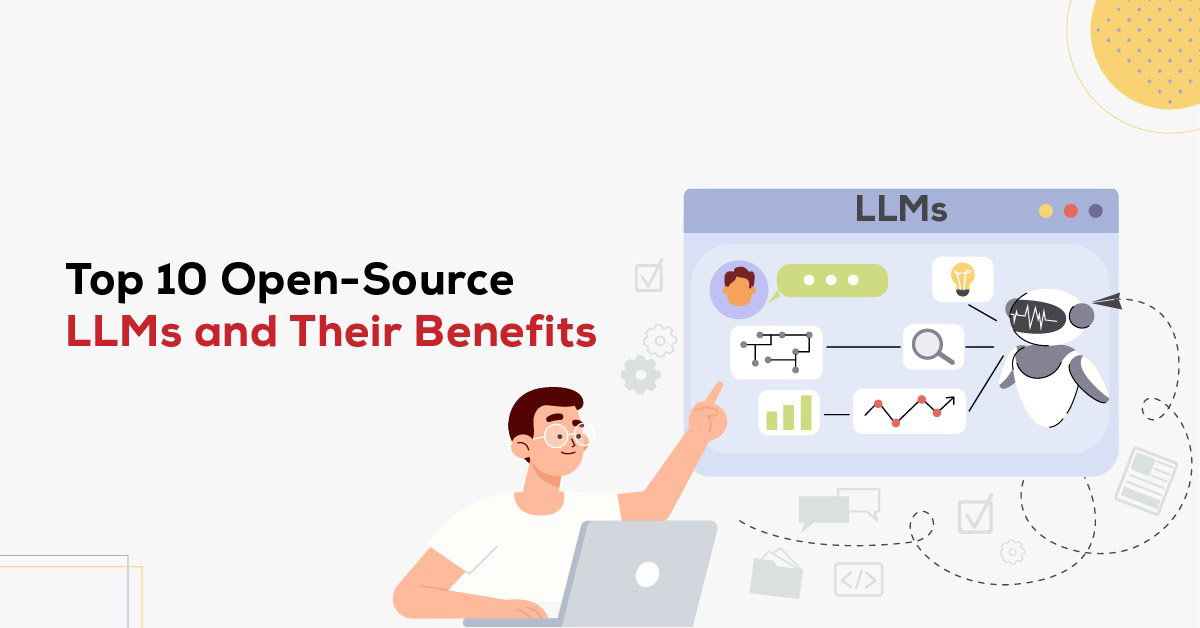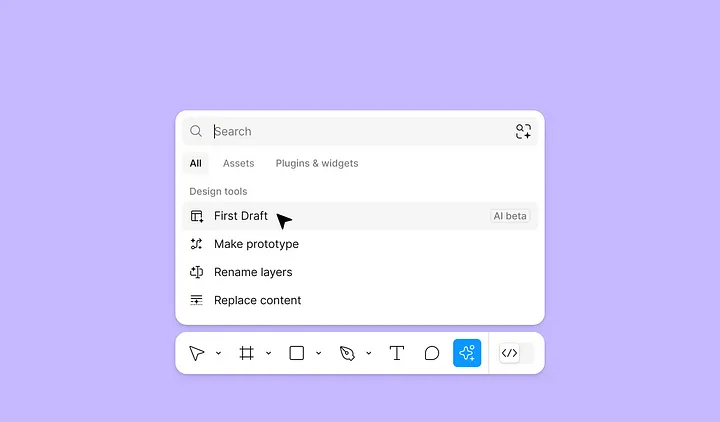Nano Banana AI image creation: How to easily create your own 3D figurine; prompts to create free images via Google Gemini
Sudarshan Anbazhagan
September 12, 2025 · 3 min read

The Nano Banana AI 3D figurine trend has gone viral across social media, captivating creators and collectors alike. These miniature, hyper-realistic figurines can be generated effortlessly using Google’s AI tool, Gemini 2.5 Flash Image, making 3D art accessible to everyone worldwide. Nano Bananas are tiny, fun, and visually striking collectibles that users can customize in endless creative ways using different styles, themes, and AI prompts. The trend’s popularity stems from its simplicity, creativity, and shareable nature, allowing users to showcase unique designs online. In this guide, we explain what Nano Bananas are, why they became an online sensation, and provide step-by-step instructions to create your own 3D models for free, including ready-to-use Google Gemini AI prompts to get started instantly.
What is Google Nano Banana AI image creation?
The internet constantly surprises us with quirky, creative trends, and the Nano Banana craze is the latest example. These tiny, shiny, cartoon-like 3D figurines are digitally generated using Google’s Gemini 2.5 Flash Image tool. Nicknamed “Nano Banana” by the online community, these AI creations aren’t hand-sculpted or expensive collectibles—they’re polished, adorable, and shareable in minutes, captivating social media audiences worldwide with their playful designs and endless customization possibilities.
From pets and favorite celebrities to politicians, users are generating their own Nano Bananas with impressive results. The accessibility and speed of creation, combined with professional-quality output, are key reasons the trend has gone viral, making it a cultural phenomenon that continues to inspire memes, collaborations, and interactive challenges across platforms like TikTok, Instagram, and YouTube.
Nano Banana AI: Create viral 3D mini figurines for free
Prompt 1:
A realistic 1/7 scale figurine of a sitting Shiba Inu, mirroring the iconic “Doge” meme expression, stands on a clear acrylic base atop a sleek wooden desk. The desk is meticulously organized, with a monitor showing the 3D sculpting process, displaying wireframes, textures, and fine details of the Shiba Inu character. A BANDAI-style toy box sits nearby with bright illustrations matching the figurine and other internet meme characters. Warm, directional light from a desk lamp highlights specific features of the figurine, creating a cozy and focused atmosphere.

Source: AI Generated
Steps to create your own Nano Banana 3D Figurine for free
Creating your own 3D Nano Banana is straightforward. Follow these steps:
Step 1: Open Google Gemini
Access the Gemini app or website directly to begin your creation.
Step 2: Choose your input method
You can use either a photo + prompt (recommended) or prompt only. Upload a portrait or image, then provide instructions for the AI to transform it into a collectible figurine.
Step 3: Use the official prompt
“Create a 1/7 scale commercialized figurine of the characters in the picture, in a realistic style, in a real environment. The figurine is placed on a computer desk. The figurine has a round transparent acrylic base, with no text on the base. The content on the computer screen is a 3D modeling process of this figurine. Next to the computer screen is a toy packaging box, designed in a style reminiscent of high-quality collectible figures, printed with original artwork. The packaging features two-dimensional flat illustrations.”
Step 4: Generate, review, and iterate
Click “Generate.” The AI typically produces results within seconds. Review the image and adjust the prompt or photo if needed to perfect pose, clothing, or facial expressions.

Source: AI Generated